I wasn't able to finish mapping my cemetery in one sitting. When I went back to Names in Stone, I couldn't figure out how to get back into it to finish mapping. How do I find my cemetery?
Answer: There are two ways to find your cemetery to continue mapping.
- After signing in to Names in Stone, click on the Membership Box and select "My Profile." On your profile page above your personal information are several green tabs. Select "Cemetery Projects." This will give you a list of the cemeteries you are working on. Click "Work on Cemetery" and you'll be ready to begin mapping!
- After signing in to Names in Stone, select "Cemetery List." Select the state where your cemetery resides. Find your cemetery and click "More Details." You will again see the button "Work on Cemetery." Click on it and begin mapping!
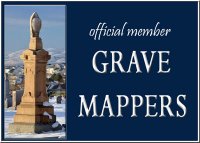



















No comments:
Post a Comment
Note: Only a member of this blog may post a comment.